Troubleshooting for online learning
The workflows below will help you make initial efforts to troubleshoot and resolve technical issues you encounter, before contacting the IT Service Desk.
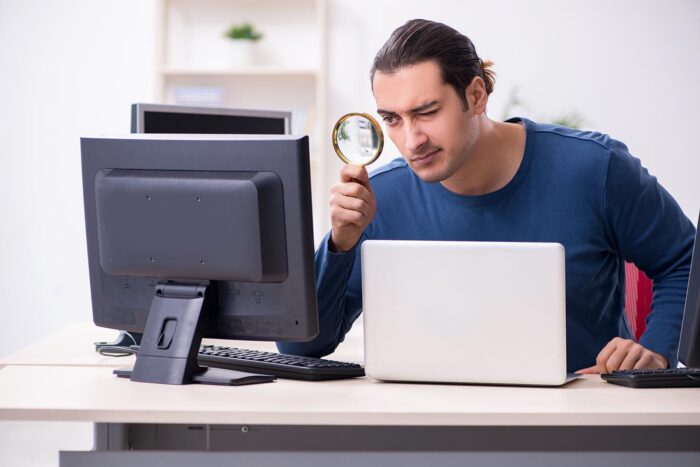
General Tips
The following steps may assist you with many different issues, so please try these first:
1. Try a different web browser
We recommend Chrome, Firefox, or Safari.
2. Reboot your device
Rebooting can often fix a range of software, hardware, and connectivity issues.
3. Try using a different device
Some content may have issues running on certain devices; changing to another device may help. For example, if you have been using a mobile phone, try doing the same action on a laptop or desktop computer
Common Issues
I am having problems sharing my webcam or microphone in a webinar/online session
- Ensure all cables and connectors are properly plugged in.
- Check that your webcam and microphone are not restricted in your browser settings.
- Close your browser session and re-join.
- Approve any requests to access your camera and microphone when you re-join.
- Check the test room/set-up wizard for the tool you're using (see our pages on Blackboard Collaborate, Zoom, and Teams for more information).
I am not able to view a video or resource in Minerva
- If you are prompted to log in to view the recording, do so with your University of Leeds username and password.
- Close your browser completely, reopen, and log back into Minerva.
- Try accessing the item through the University's Virtual Desktop tool.
- For video issues in particular, please ensure you follow the General Tips above.
My internet is slow / unreliable
- Close unnecessary applications on your device that may be using the internet.
- Ensure as few other devices in your household as possible are using the internet.
- If you are using a WiFi connection:
- Move your device closer to your router.
- Connect your device to your router with a network cable.
- Use a different network. Your home broadband, the 4G network, eduroam, and the wired campus network may each provide a different quality connection.
- Turn off your own video / switch to sending audio only in webinars.
- Ask other webinar attendees to turn off their webcams, if possible.
- In Microsoft Teams you can turn off incoming video yourself in the meeting options.
My device is slow / unreliable
- Close all unnecessary applications.
- Uninstall unnecessary or rarely used applications.
- Empty your device’s Recycle Bin or Trash.
Further help
If you have tried the above solutions and are still experiencing the issue, or if your issue is not listed above, please contact the University IT Service Desk.
When contacting the Service Desk, please ensure you provide as much detail as possible with regards to the issue you're experiencing. Wherever possible, be sure to include:
- Which tool you are having issues with and / or where the content is located
- The details of your own system, including the type of device used, the browser you're using, and the type of your internet connection
- What steps you have already taken to attempt to solve the issue
The pages in the Digital Learning section of this website been devised by LUBS Digital Education Enhancement and are available under creative commons for you to adapt.
Digital Learning by LUBS Digital Education Enhancement is licensed under CC BY-NC-SA 4.0.
